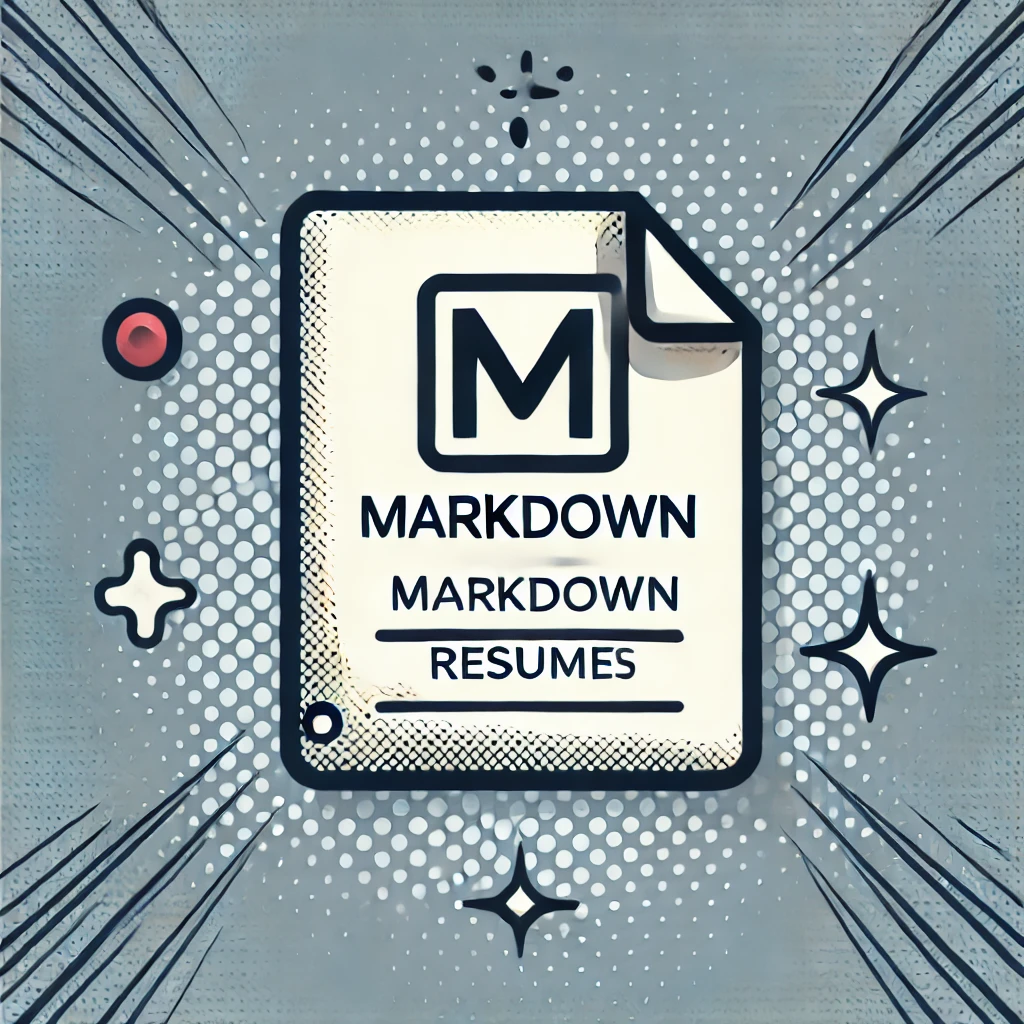When it comes to building a professional resume, developers and tech professionals often seek efficiency, flexibility, and control. Markdown, a lightweight markup language, offers all this and more, making it the ideal choice for creating clean, ATS-friendly resumes. In this article, we’ll explore why Markdown resumes are perfect for tech professionals and provide practical tips and examples to get you started.
1. Why Choose Markdown for Your Resume?
Markdown is widely used in the tech world for its simplicity and readability. Here's why it stands out for resumes:
-
Lightweight and Clean Formatting
Markdown files are plain text, which makes them easy to edit, version control, and share.
Example:## Work Experience **Software Engineer** _TechCorp, 2021 - Present_ - Designed and implemented a CI/CD pipeline, reducing deployment time by 30%. - Developed a customer-facing web app using React and Node.js. -
ATS-Friendly Structure ATS systems can easily parse Markdown because it avoids complex formatting and unnecessary graphics.
-
Version Control with Git
Developers can track changes and maintain multiple versions using Git or GitHub.
Example:
Use a Git repository to create branches for job-specific resumes.
2. How to Create a Markdown Resume
Getting started with Markdown is straightforward. You can create a resume with just a text editor and some basic Markdown syntax.
Key Sections to Include:
-
Contact Information
# John Doe **Email:** john.doe@example.com **GitHub:** [github.com/johndoe](https://github.com/johndoe) **LinkedIn:** [linkedin.com/in/johndoe](https://linkedin.com/in/johndoe) -
Summary
Highlight your key skills and professional focus.
## Summary Passionate full-stack developer with 5+ years of experience in building scalable web applications. -
Skills
Organize skills into categories for easy readability.
## Skills - **Languages:** JavaScript, Python, Go - **Frameworks:** React, Node.js, Django - **Tools:** Git, Docker, Kubernetes -
Work Experience
Use bullet points to emphasize achievements.
## Work Experience **Frontend Developer** _AwesomeTech, 2018 - 2021_ - Improved website performance, increasing load speed by 40%. - Built reusable components using React, reducing development time by 20%.
3. Exporting Your Markdown Resume
Markdown resumes can easily be converted into professional formats like PDF or HTML using tools like:
- Pandoc: A command-line tool for converting Markdown to PDF.
- Markdown Viewer: Preview and print Markdown files in your browser.
- Resume Generators: Use platforms like MarkdownResume
4. Tips for Making Your Markdown Resume Shine
-
Keep It Minimal
Focus on clarity and relevance. A clean, one-page resume is highly effective.
-
Tailor for Each Job
Use Git branches to maintain job-specific versions of your resume.
-
Link to Your Portfolio
Include links to your GitHub, personal website, or any relevant projects.
5. Conclusion
Markdown resumes are perfect for developers and tech professionals who value simplicity, flexibility, and functionality. By leveraging Markdown, you can create a professional, ATS-friendly resume that’s easy to customize, version control, and share. With the tips and examples provided in this guide, you’ll be ready to craft a standout resume that reflects your skills and experience.
Start building your Markdown resume today and let your expertise shine!