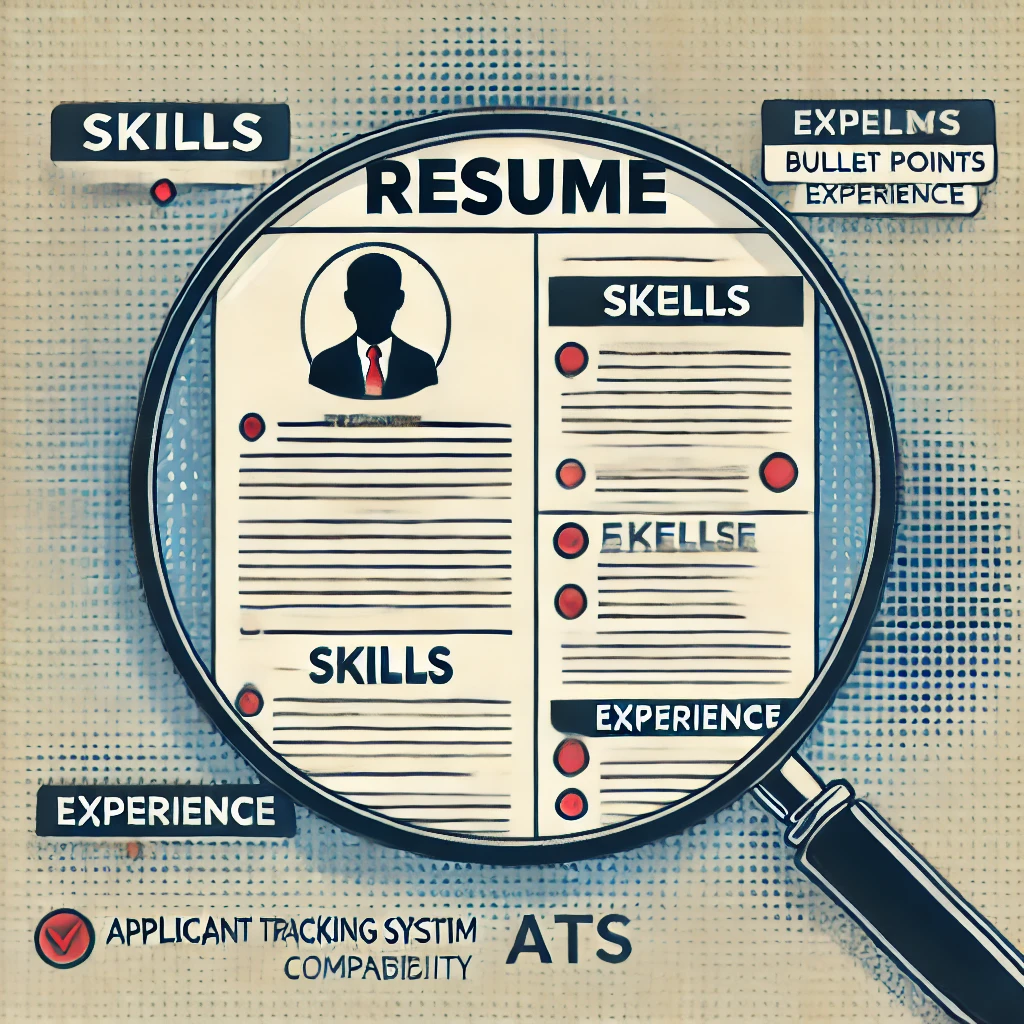When applying for jobs, your resume often goes through an Applicant Tracking System (ATS) before it even reaches human eyes. These systems scan and parse resumes to filter candidates based on keywords, formatting, and structure. A poorly formatted resume might never make it past the ATS, even if you're highly qualified. Here's how to ensure your resume is ATS-friendly.
1. Use a Simple, Clean Format
Avoid using complex layouts, graphics, or tables, as these can confuse the ATS. Stick to a clean and straightforward design:
- Use a standard font like Arial, Times New Roman, or Calibri.
- Keep your headings clear (e.g., "Work Experience" or "Skills").
- Avoid using columns, text boxes, or embedded images.
2. Choose the Right File Format
Most ATS platforms work best with Word documents (.doc or .docx) or plain text. While PDFs are sometimes accepted, they can cause parsing issues in certain systems. Check the job posting for specific format preferences.
3. Incorporate Relevant Keywords
ATS systems search for specific keywords related to the job. Study the job description and incorporate these keywords naturally:
- Include technical skills, tools, or certifications mentioned in the posting.
- Avoid keyword stuffing, as it can make your resume seem unnatural.
For example, if a job listing requires "JavaScript, React, and TypeScript," ensure these terms appear in your skills or experience sections.
4. Stick to Standard Section Titles
Use conventional section headings that ATS can easily recognize:
- Contact Information
- Summary or Objective
- Work Experience
- Education
- Skills
Avoid creative titles like "My Journey" or "What I Bring to the Table," as they might not be interpreted correctly.
5. Quantify Your Achievements
Use numbers and data to highlight your accomplishments. Not only do they stand out to recruiters, but ATS algorithms often prioritize quantifiable results:
- "Increased website traffic by 30% through optimized UX design."
- "Reduced development cycle time by 15% by implementing CI/CD pipelines."
6. Avoid Fancy Characters and Abbreviations
Stick to basic characters and avoid special symbols like ★ or ✓. Also, spell out abbreviations in full at least once (e.g., "Search Engine Optimization (SEO)") to ensure the ATS picks them up.
7. Test Your Resume
Before submitting, test your resume by uploading it to an online ATS scanner or copying and pasting it into a plain text editor. If the content becomes disorganized, the ATS might face similar issues.
8. Update Regularly
Tailor your resume for every job you apply for by tweaking the keywords and content to match the role. An ATS-friendly resume is a dynamic one!
Creating an ATS-friendly resume doesn't mean sacrificing creativity or personality. It simply ensures that your resume gets past the digital gatekeepers and into the hands of a recruiter. With these best practices, you can increase your chances of landing interviews and ultimately, the job you want.
Happy job hunting!